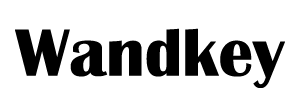Introduction
The humble AUX port and its trusty companion, the audio AUX cable, have been workhorses in the world of audio for decades. While wireless connections like Bluetooth dominate today’s market, AUX remains a reliable and straightforward solution for wired audio transmission. This guide explores the importance of AUX ports and cables in daily use, their functionalities, and their place in the ever-evolving world of technology.

Understanding the AUX Port
Definition of AUX (Auxiliary) Port: An auxiliary (AUX) port is an analog input or output port that allows external audio sources to be connected to an audio playback device. The term “auxiliary” signifies that this port serves as a supplementary means of connecting secondary devices to a primary audio system, enabling the transmission of audio signals.
Historical Context and Evolution: AUX ports have been around for decades, predating the widespread adoption of digital audio formats. Initially used for connecting external devices to telephones and early audio equipment, AUX ports became a ubiquitous feature on portable music players and car stereos.
Common Devices with AUX Ports
AUX ports are found in a wide range of devices, including:
Car Stereos: Allowing drivers to connect smartphones and MP3 players for in-car audio playback.

Home Stereo Systems: Enabling the connection of external audio sources such as laptops and portable music players.

Portable Speakers: Providing a means to play audio from various devices.

Headphones: Many headphones come with detachable auxiliary cord.
Computers and Laptops: Often feature AUX ports for connecting external speakers or headphones.
The Anatomy of an Audio AUX Cable
Description of a Standard AUX Cord
A standard 3.5mm audio cable typically consists of two 3.5mm male connectors on each end, connected by a length of insulated wire. These cables are designed to transmit audio signals from one device to another.
Technical Specifications
The technical specifications of a typical AUX cable include:
- Connector Type: 3.5mm TRS (Tip-Ring-Sleeve)
- Conductor Material: Copper or tinned copper
- Shielding: To reduce interference and noise
- Length: Varies from short cables (around 1 meter) to longer cables (up to 10 meters or more)
- Insulation: Typically made of PVC or rubber for durability and flexibility
Variations and Types
There are several variations of AUX cables to suit different needs:
3.5mm audio plug to 3.5mm Stereo Cable: The most common type, used for connecting portable devices to other audio systems.

3.5mm to RCA Cable: Features a 3.5mm audio plug on one end and two RCA connectors (red and white) on the other, used for connecting portable devices to home audio systems.

3.5mm to 1/4-Inch Cable: Has a 3.5mm audio plug on one end and a 1/4-inch TRS connector on the other, used for connecting portable devices to professional audio equipment.

3.5mm to XLR Cable: Includes a 3.5mm connector on one end and an XLR connector on the other, used in professional audio settings.

How AUX Ports and aux jack cord Work
Basic Principles of Audio Transmission: Audio signals travel as electrical currents. AUX cables transmit these electrical signals from a source device (e.g., phone) to an output device (e.g., car stereo) where they are converted back into sound waves for you to hear.
The Role of AUX Ports in Audio Systems: AUX ports act as the connection point for the AUX to AUX cable on both the source and output devices. They provide the physical interface for the cable’s connector and facilitate the flow of audio signals.
The Function of AUX Cables in Signal Transfer: The AUX cable bridges the gap between devices with AUX ports. It carries the electrical audio signals from the source device and transmits them to the output device for playback.
The Universal Compatibility of AUX
Cross-Device Functionality
One of the key advantages of AUX ports and cables is their universal compatibility. They can connect a vast array of devices, regardless of the manufacturer or model. This cross-device functionality makes AUX a versatile option for audio connections.
Examples of Compatible Devices
Devices that commonly use AUX ports and cables include:
Smartphones and Tablets: For playing audio through external speakers or car stereos.
Laptops and Computers: For connecting to external speakers or headphones.
MP3 Players: For playing music through home audio systems or car stereos.
Gaming Consoles: For connecting to external audio systems.
Limitations and Considerations
While AUX ports offer broad compatibility, there are some limitations:
- Audio Quality: Analog connections can be susceptible to interference and noise.
- Physical Wear: Frequent plugging and unplugging can cause wear and tear on the connectors.
- Device Compatibility: Some modern devices are phasing out AUX ports in favor of digital connections.
AUX vs. Other Audio Connection Methods
Comparison with Bluetooth, USB, and Other Audio Inputs
Bluetooth:
Pros: Wireless, convenient, and widely supported.
Cons: Potential for audio lag, requires pairing, and can suffer from interference.
USB:
Pros: Digital audio transmission, higher quality, supports power delivery.
Cons: Requires compatible ports and cables, less universal than AUX.
HDMI:
Pros: Transmits both audio and video, high-quality digital signal.
Cons: Primarily used for multimedia systems, more complex setup.
Pros and Cons of Using AUX
Pros:
- Universal Compatibility: Works with a wide range of devices.
- Simplicity: Easy to use and requires no configuration.
- Affordability: Inexpensive compared to other connection methods.
Cons:
- Analog Limitations: Susceptible to noise and signal degradation.
- Wear and Tear: Physical connectors can wear out over time.
- Fewer Features: Lacks advanced features like digital audio processing.
Situations Where AUX is the Preferred Choice
AUX is often preferred in scenarios where simplicity and compatibility are paramount, such as:
- Connecting devices on the go: Portable speakers, car stereos.
- Temporary setups: Quick and easy connections for temporary audio playback.
- Older equipment: Devices that lack modern digital connections.
Quality of Sound Through AUX
Factors Affecting Audio Quality
Several factors can influence the audio quality of an AUX connection:
- Cable Quality: Higher-quality cables with better shielding can reduce noise.
- Connector Quality: Gold-plated connectors provide better conductivity.
- Device Output Quality: The quality of the source device’s audio output affects the overall sound.
Tips for Maintaining Sound Integrity
- Use High-Quality Cables: Invest in cables with good insulation and shielding.
- Keep Connections Clean: Regularly clean the connectors to ensure good contact.
- Avoid Long Cables: Shorter cables reduce the potential for signal degradation.
Debunking Myths About AUX Audio Quality
There are several myths about AUX audio quality, such as:
- Myth: AUX cables always produce poor sound quality.
- Fact: High-quality AUX cables can deliver excellent audio performance.
- Myth: Digital connections are always superior.
- Fact: While digital connections can offer higher fidelity, a well-maintained AUX connection can provide satisfactory audio quality for most users.
Choosing the Right AUX Cable
Guide to Purchasing AUX Cables
When purchasing an AUX cable, consider the following factors:
- Length: Choose a length that suits your needs without excess slack.
- Quality: Look for cables with good shielding and durable connectors.
- Connector Type: Ensure the connectors are compatible with your devices.
What to Look for in a Quality Cable
- Material: High-quality copper or tinned copper conductors.
- Shielding: Adequate shielding to minimize interference.
- Connector Durability: Gold-plated connectors for better conductivity and corrosion resistance.
Troubleshooting Common AUX Port and Cable Issues
Common Problems and Solutions
- No Sound: Check connections, ensure the volume is up, and verify device compatibility.
- Intermittent Sound: Inspect the cable for damage and ensure connectors are securely plugged in.
- Noise or Static: Use a high-quality cable with good shielding and keep connectors clean.
When to Replace Your AUX Cable
Replace your AUX cable if:
- Visible Damage: The cable is frayed or connectors are loose.
- Persistent Issues: Problems persist despite troubleshooting.
- Poor Audio Quality: Noticeable degradation in
Related Products
Wandkey is a MFI certified cable and charger manufacturer, supports OEM/ODM service, printing logo, customized packaging, color, length, mould etc. Welcome to contact us get the quotation and samples for the test.
Any questions feel free to contact us, we would be happy to solve your issues
Related Topics
2022 Latest MFi Authorized Manufacturers list
Differences of Lightning Connector
How to check MFI Certification
How to get MFI Certification for Your Brand?
Why does the MFI Certified Lightning Cable so expensive?
MFI Product Packaging Requirement?
Disassemble MFI Lightning Cable
iPhone 14 Pro may use USB C Charging Port
How do we guarantee the quality?
How to identify counterfeit or uncertified Lightning connector accessories
How to Choose Fast Charging Cable for Your Phone
How do I choose a USB-C cable?
Differences between USB 3.0 3.1 and 3.2
Test on USB C to USB C 3.1 Cable