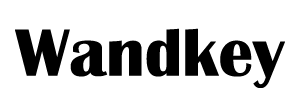In the fast-paced world of technology, data transfer rates are a critical factor in the performance of USB cables and devices. As consumers, we often encounter terms like Mbps (Megabits per second mbps) and Gbps (Gigabits per second) when discussing the capabilities of USB-C cables.
As a USB-C cable factory, we’re at the forefront of this technology, producing cables that support a wide range of data transfer speeds from USB 2.0 (480Mbps) to USB 4 (40Gbps). But what do these speeds mean, and how many Megabytes per second (Mbps) are equal to a Gigabit per second (Gbps)?
Mbps vs. Gbps: convert Mbps to Gbps
Mbps stands for Megabits per second, One Mbps equals one million bits per second. while Gbps stands for Gigabits per second, with one Gbps equating to one billion bits per second. Both measure the speed at which data travels, but with a crucial difference in scale:
Mbps: Imagine Megabits as smaller units of information, like individual Lego bricks.
Gbps: Gigabits are larger units of data, equal to 1,000 Megabits (similar to many Lego bricks for building something impressive!).
So, to answer your question about Gbps to Mbps directly: 1 Gbps is equal to 1,000 Mbps
Formulas to Convert
1 Megabyte/sec = 1 MB/s = (8 × Gigabit/sec)÷1000 = 8/1000 Gbps
1 Gigabit/sec = 1Gbps = 125 Megabytes/sec = 125 MB/s
Gbps : Gigabit per second (Gbit/s or Gb/s)
MB/s : Megabyte per second
1 byte = 8 bits
1 bit = (1/8) bytes
1 bit = 0.125 bytes
1 Kbyte = 1000 byte
1 megabyte = 1000 Kbyte
1 megabyte = 1000² bytes
1 gigabit = 1000³ bits
1 gigabit = (1000 / 8) megabytes
1 gigabit = 125 megabytes
1 gigabit/second = 125 megabytes/second
1 Gbps = 125 MB/s
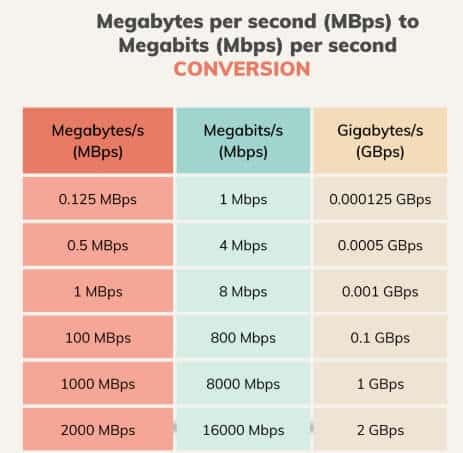
Inside the Cable: How Mbps Translate to Real-World Speeds
Now, let’s get specific about USB-C cables, our area of expertise! The type of USB-C cable you use directly impacts its data transfer speed. Here’s a breakdown of some common USB-C standards and their capabilities, with a slight correction:
USB 2.0: This reliable workhorse offers a speed of around 480 Mbps. Perfect for basic tasks like transferring documents or music.
USB 3.1 (should be USB 3.0): A significant upgrade! USB 3.0 cables boast speeds of up to 5 Gbps, making them ideal for transferring larger files like movies and games.
USB 3.2: This is the latest and greatest in the USB 3 family, with two variants:
o USB 3.2 Gen 2*1: Matches the speed of 10Gbps.
o USB 3.2 Gen 2*2: Here’s where things get exciting! This version reaches speeds of up to 20 Gbps, perfect for transferring massive files or running demanding applications.
USB4: The future is here! USB4 cables are the new standard, offering blazing-fast transfer speeds of up to 40 Gbps. Ideal for future-proofing your devices and handling even the most demanding data transfers.
Choosing the Right USB-C Cable for Your Needs
We are a factory that makes USB-C cables. We can provide customers with different options tailored to their specific needs. The right USB cable can greatly improve the user experience by connecting peripherals, transferring large files, and charging devices.
The best USB-C cable for you depends on the type of data you’ll be transferring and your devices’ capabilities. Here’s a quick guide:
- For basic taskslike document transfers or web browsing, a USB 2.0 cable will suffice.
- For transferring larger fileslike movies or games, a USB 3.0 or USB 3.2 Gen 1 cable is a good choice.
To future-proof your setup, use a USB 3.2 Gen 2 or USB4 cable. This will help you handle tasks like video transfer or large file transfers.
Knowing how to convert Mbps to Gbps is important when choosing the right USB cables for different tasks. We are committed to making high-quality cables that meet current standards and exceed customer expectations as technology progresses.
Our goal is to always stay ahead of the curve and provide the best products possible. We strive to ensure that our cables are reliable, durable, and efficient for all of our customers. Our dedication to innovation drives us to constantly improve and adapt to the ever-changing technological landscape.
Stay connected with us for the latest developments in USB technology and data transfer solutions.
Related Products
Wandkey is a MFI certified cable and charger manufacturer, supports OEM/ODM service, printing logo, customized packaging, color, length, mould etc. Welcome to contact us get the quotation and samples for the test.
Any questions feel free to contact us, we would be happy to solve your issues
Related Topics
2022 Latest MFi Authorized Manufacturers list
Differences of Lightning Connector
How to check MFI Certification
How to get MFI Certification for Your Brand?
Why does the MFI Certified Lightning Cable so expensive?
MFI Product Packaging Requirement?
Disassemble MFI Lightning Cable
iPhone 14 Pro may use USB C Charging Port
How do we guarantee the quality?
How to identify counterfeit or uncertified Lightning connector accessories
How to Choose Fast Charging Cable for Your Phone
How do I choose a USB-C cable?
Differences between USB 3.0 3.1 and 3.2
Test on USB C to USB C 3.1 Cable