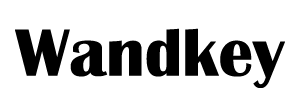Why Do Some USB C Cables Not Work?
USB C Cable is a better and faster type of USB connection compared to USB-A and USB-B. It offers more versatility and convenience. Many users have issues with USB C cables that don’t work or, worse, harm their devices. In this blog post, we will explain some of the common reasons why some Type C cables do not work, and how to avoid or fix them.
One of the main causes of USB C to USB C cable problems is the lack of standardization and regulation in the market. Unlike the older USB types, USB-C is not just a connector, but a complex protocol that can support different modes and features, such as data transfer, power delivery, video output, and audio input. Not all USB C charging cables and ports work with all modes and features. Some USB C Cable factories don’t follow the USB Implementers Forum’s specifications and safety standards.
Quality Matters for USB Type C cable:
One of the primary causes of USB-C cable malfunctions is physical damage. Repeated bending, twisting, or excessive force can weaken the cable’s internal wires, leading to intermittent or complete connection failures. Signs of cable damage include visible fraying, exposed wires, or loose connectors.

Incompatible Specifications: A Clash of USB C Standards
USB-C includes different protocols like USB 2.0/3.0/3.1/3.2/4 and power delivery features. Most type c to type c cables can be used for both charging and data transfer. However, certain devices require a specific cable for fast charging or high-speed data transfer rates. Using an incompatible cable can result in slow charging speeds or a complete lack of connectivity.
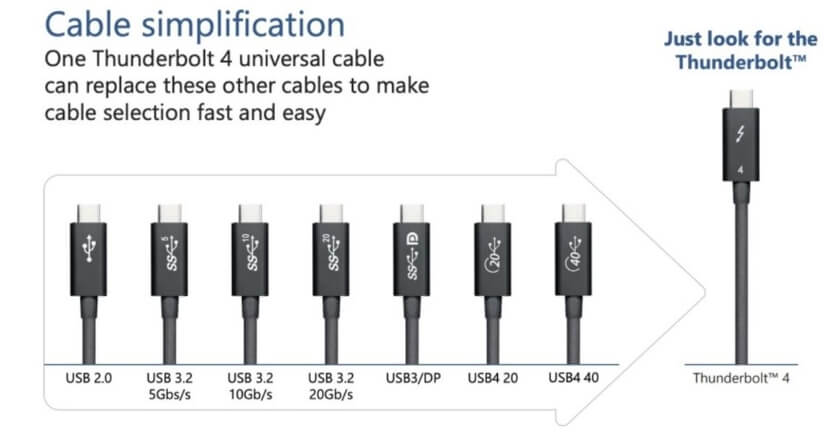
Mismatched USB Power Delivery with USB C Cable:
One of the standout features of USB-C cable is its ability to deliver power. However, not all USB C charge cables support the same power delivery standards. Some USB C charging cables may not charge your device or may charge it slowly if they don’t have enough power. Always check the power delivery specifications of your cable to ensure compatibility with your devices.
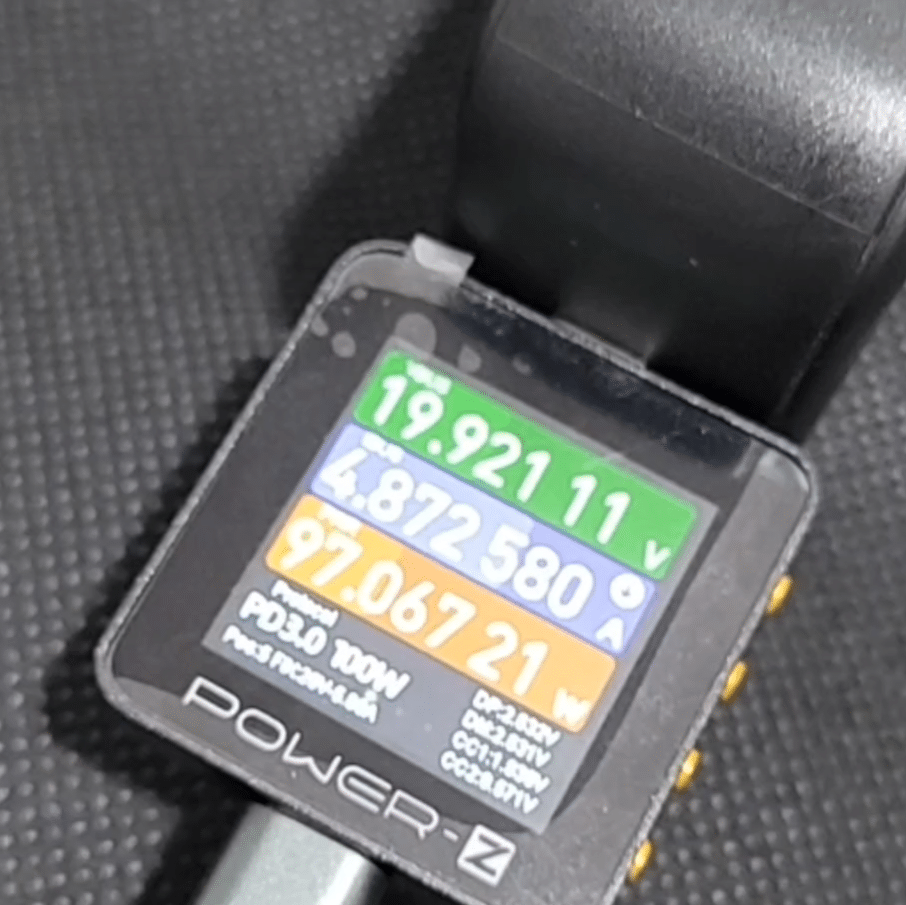
Data Transfer Limitations on USB C Charger Cable:
USB-C charger cables are made for fast data transfer, but some may not be as good at it. If you find that your cable is not transferring data at the expected speed, it could be because of the cable’s limitations. USB 2.0 transfers data at 480Mbps. USB 3.0 transfers data at 5Gbps. USB 3.1 transfers data at 10Gbps. USB 3.2 transfers data at 20Gbps. USB 4 supports data transfer speeds of up to 40Gbps. However, it’s important to note that some USB C cables only support charging.

Port Damage: Beyond USB C Cable
In rare cases, the problem may lie not with the cable but with the USB-C port on the device itself. Damaged or defective ports can prevent proper connection, even with a functioning cable. If you suspect port damage, we recommend seeking professional repair.

Software and Firmware Compatibility:
Sometimes, the issue might not be with the Type C cable itself but with the devices it connects. Ensure that your devices have the latest software updates and firmware versions to guarantee compatibility. Manufacturers often release updates to address connectivity issues and improve overall performance.

Troubleshooting Tips: Reclaiming Cable Functionality
Before discarding a seemingly faulty USB-C cable, consider these troubleshooting steps:
Inspect the Cable: Check for visible damage or loose connectors.
Try other ports: Use a different USB-C port on the device or try a different device.
Clean the Connectors: Use a soft brush or compressed air to remove any debris from the connectors.
Update Drivers: Check for and install the latest drivers for your device.
Restart the Device: A simple restart can often resolve software glitches.
Try a Different Cable: If available, test another USB-C cable to rule out cable-specific issues.
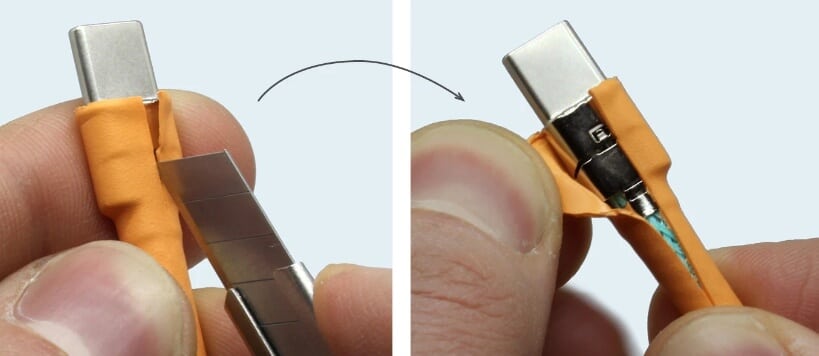
Conclusion
Knowing why USB-C cables malfunction helps users choose the right cables for their devices. To have a smooth and dependable USB-C Cable, focus on quality, follow industry standards, and consider your device’s specific needs. Invest wisely, stay informed, and bid farewell to the frustrations of non-functional USB-C cables.
Related Products
Wandkey is a MFI certified cable and charger manufacturer, supports OEM/ODM service, printing logo, customized packaging, color, length, mould etc. Welcome to contact us get the quotation and samples for the test.
Any questions feel free to contact us, we would be happy to solve your issues
Related Topics
Introducing the USB 3.2 Gen 2 Cable
How to Choose Fast Charging Cable for Your Phone
2022 Latest MFi Authorized Manufacturers list
Differences of Lightning Connector
How to check MFI Certification
How to get MFI Certification for Your Brand?
Why does the MFI Certified Lightning Cable so expensive?
MFI Product Packaging Requirement?
Disassemble MFI Lightning Cable
iPhone 14 Pro may use USB C Charging Port
How do we guarantee the quality?
How to identify counterfeit or uncertified Lightning connector accessories
How to Choose Fast Charging Cable for Your Phone
How do I choose a USB-C cable?
Differences between USB 3.0 3.1 and 3.2
Test on USB C to USB C 3.1 Cable