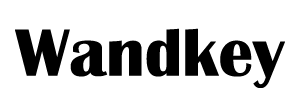In today’s fast-paced technological world, USB-C cables have become the new standard for everything from smartphones and laptops to external drives and displays, offering faster data transfer speeds, higher power delivery, and universal compatibility. However, not all USB-C cables are created equal.
In this guide, we’ll break down everything you need to know about USB-C to USB-C cables, focusing on data transfer speeds and charging capabilities to help you choose the right one for your needs.
Data Transfer Speeds: Understanding the Differences
USB-C to USB-C cables support a variety of USB standards, which dictate their data transfer speeds. Understanding these differences is key to selecting the right cable for your use case. Below is an overview:
USB 2.0 cable is the most basic standard and supports data transfer speeds of up to 480Mbps (Megabits per second). This speed is sufficient for most daily tasks, such as transferring documents, photos, or syncing your phone. However, it falls short for larger files or high-definition media. The type c to type c cables come with iPhone 15/iPhone 16/Samsung/iPad/Macbook/smartphones are usb 2.0.
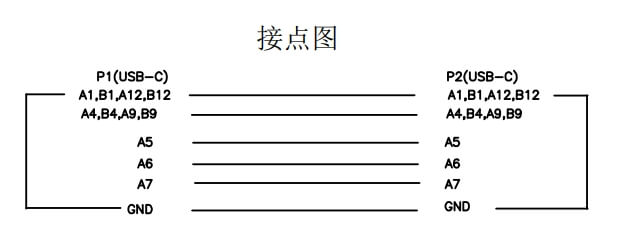
2. USB 3.0: 5Gbps
USB 3.0, also known as USB 3.1 Gen 1, offers a significant upgrade with data transfer speeds of up to 5Gbps (Gigabits per second). This speed is 10 times faster than USB 2.0, making it suitable for transferring large files like HD videos or extensive photo libraries in seconds. It also includes additional wires to support higher data rates.
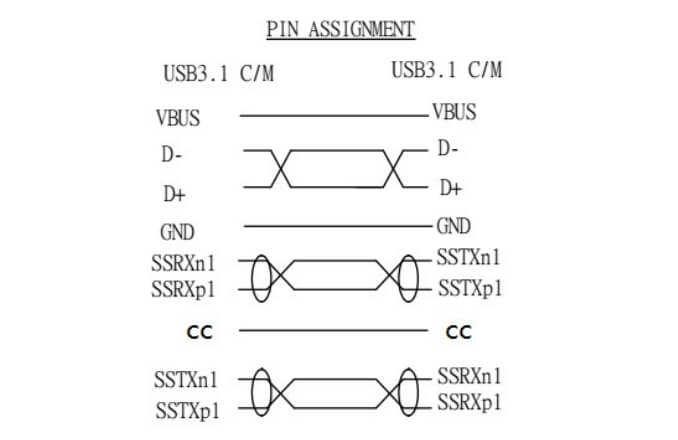
3. USB 3.1: 10Gbps
With USB 3.1 (or USB3.2 Gen2), data transfer speeds double to 10Gbps. This standard is commonly used in modern USB-C cables and is ideal for professionals who work with 4K video files or high-resolution images.
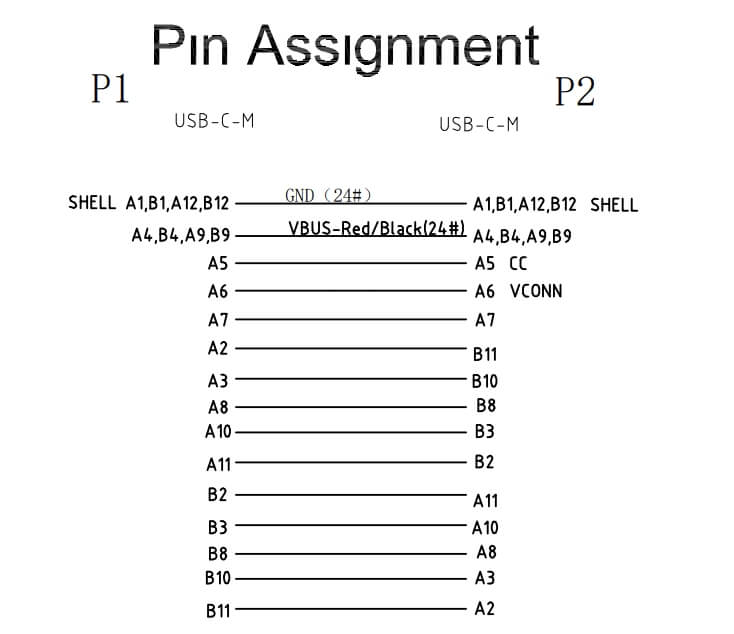
USB 3.2 (or USB 3.2 Gen 2×2) increases speeds further to 20Gbps, further increases speed by using two lanes of 10Gbps, making it perfect for advanced tasks like editing 4K videos or using high-performance external SSDs. It utilizes multiple lanes of data for faster speeds, which requires high-quality cables and compatible devices.
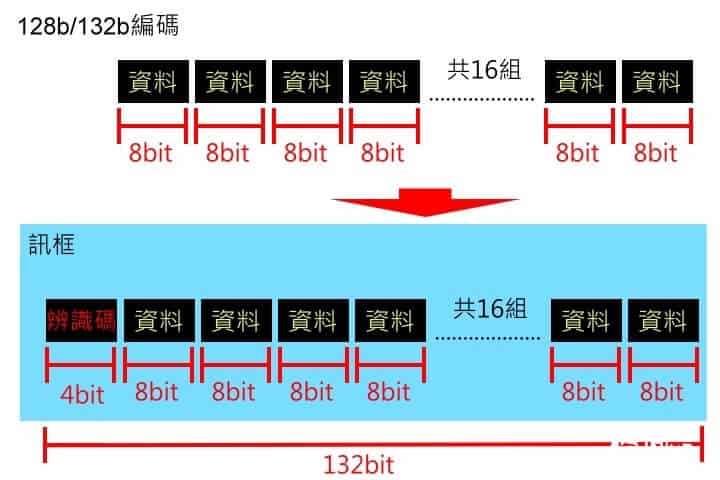
USB4 is the fastest standard, supporting data transfer speeds of up to 40Gbps. It integrates Thunderbolt 3 compatibility and is designed for demanding applications like 3D rendering, VR, and professional video production. Most of USB4 uses the coaxial wires inside to ensure more stable data transfer.
Pro Tip: Check your device’s USB standard to ensure compatibility. Using a USB 4 cable with a USB 2.0 port will not improve speeds.
Charging Speeds: What You Need to Know
One of the most significant advantages of USB-C cables is their ability to deliver power efficiently. The charging speed is determined by the Power Delivery (PD) standard, which allows for intelligent negotiation between devices and chargers. USB-C to USB-C cables also differ in their power delivery (PD) capabilities. Here are the key charging speeds to be aware of:
Most basic USB-C cables support up to 60W of power delivery. This is sufficient for smartphones, tablets, and smaller laptops. It’s also compatible with most USB-C chargers. The c to c USB cables come with iPhone 15/iPhone 16/Samsung/iPad are 60W.
High-quality USB-C cables often support up to 100W of power delivery, making them suitable for power bank or larger laptops, including gaming laptops and ultrabooks. To support 100W, the USB C cable must build in E-marker chipset on the type c connector.
The latest USB-C cables support up to 240W of power delivery, a recent advancement introduced with the USB Power Delivery 3.1 specification. These cables are ideal for power-hungry devices like high-performance gaming laptops, monitors, and workstations. The USB C wire also must build in E-marker on the connector.
Pro Tip: Ensure that your devices, cable and charger support the desired wattage to achieve optimal charging speeds. Using a 100W/240W USB type c cable on the iPhone 16, it is the same charging speed as 60W USB C cords
Choosing the Right USB-C to USB-C Cable
When selecting a USB-C to USB-C cable, consider the following factors:
1. Check the USB Standard
Identify your primary use case. If you need faster data transfers, choose a type c cable with USB 3.1, USB 3.2, or USB4 support. For basic tasks, USB 2.0 may suffice. The cost for USB 3.1/USB 3.2/USB4 cable is much more expensive than USB 2.0 cable
2. Power Delivery Requirements
Determine the power needs of your device. What wattage is needed to charge your devices? 60W is able to meet the demands most of devices. For laptops and high-power devices, opt for cables supporting 100W or 240W.
3. Cable Length
Longer cables may experience slight power and data loss. For optimal performance, choose a cable length that suits your setup without exceeding your needs.
4. Certification and Build Quality
Look for certifications like CE to ensure safety and reliability. High-quality materials like braided exteriors and reinforced connectors enhance durability. With USB-IF certificate is better, but USB-IF is not mandatory, USB-IF has discontinued certification of all 100W USB-C to USB-C Cables effective December 22, 2021. USB-C to USB-C cables are now only available in two forms: 60W or 240W. In terms of power there are no other types of USB-C cables.
Applications of USB-C to USB-C Cables
USB-C to USB-C cables are versatile and can be used for:
Charging: From smartphones to laptops, these cables support a wide range of devices.
Data Transfer: Transfer files quickly between devices.
Video Output: Connect your laptop to monitors supporting USB-C for 4K or even 8K displays.
Docking Stations: Use a single cable for power, data, and video with USB-C docks.
Conclusion
USB-C to USB-C cables are the future of connectivity, offering unmatched versatility, speed, and power. By understanding the differences in data transfer speeds and charging capabilities, you can select the perfect cable for your needs. Whether you’re a professional seeking high performance or a casual user, there’s a USB-C cable designed for you.
About Wandkey
Wandkey is a professional USB-C cable manufacturer, offering:
✅ Data Transfer Options: USB 2.0, 3.0, 3.1, and USB 4 versions to suit various speed requirements.
✅ Fast Charging Support: 60W, 100W, and up to 240W for all your power delivery needs.
✅ Customizations: Length, color, and material tailored to your specifications.
We would be delighted to provide quotes or samples for testing. Let us know your requirements, and we’ll work closely with you to deliver the perfect solution.
Related Products
Wandkey Electronic Co.,Ltd is a specialized manufacturer of phone accessories, including MFI Certified iPhone Lightning Cables, USB Type-C Cables (2.0/3.0/3.1/3.2 Gen 2/USB4), Micro USB Cables, PD Fast Charging Gan Wall Chargers, Car Chargers, and more. Our products are UL/CE/RoHS/FCC/UKCA certified, ensuring the highest level of quality and safety. supports OEM/ODM service, printing logo, customized packaging, color, length, mould etc. Welcome to contact us get the quotation and samples for the test.
Any questions feel free to contact us, we would be happy to solve your issues
Top Topics
2024 Latest MFi Authorized Manufacturers list
Differences of Lightning Connector
How to check MFI Certification
How to get MFI Certification for Your Brand?
Why does the MFI Certified Lightning Cable so expensive?
MFI Product Packaging Requirement?
Disassemble MFI Lightning Cable
How do we guarantee the quality?
How to identify counterfeit or uncertified Lightning connector accessories
How to Choose Fast Charging Cable for Your Phone
How do I choose a USB-C cable?
Differences between USB 3.0 3.1 and 3.2
Test on USB C to USB C 3.1 Cable