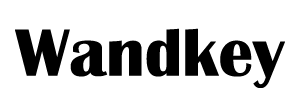In the rapidly evolving landscape of technology, the connectors we use to interface between devices have seen significant changes over the years. Connectors are the unsung heroes of our digital world, facilitating everything from charging your smartphone to connecting your computer to an external monitor.. This comprehensive guide delves into the most common connector types, including USB Type A connector, USB Type B connector, Mini USB connector, Micro USB Connector, USB Micro B connector, USB Type C connector, iPhone Lightning connector, HDMI connector, Mini DisplayPort connector (Mini DP), VGA connector, and DisplayPort connector(DP). By the end of this article, you’ll have a clear understanding of each connector’s purpose, its evolution, and where it stands in the current technological landscape.
1. USB Type A: The Universal Standard
USB Type A is the most common and recognizable USB connector. It’s the standard rectangular connector found on one end of almost all USB cables. Typically, this connector plugs into computers, gaming consoles, televisions, and even some modern power adapters. The design is asymmetrical, meaning it can only be plugged in one way. USB Type A connectors have been around since the introduction of USB 1.0 in 1996 and have become a staple in connecting peripherals to host devices.

Technical Specifications
- Connector shape: Rectangular, flat.
- Dimensions: 12 mm x 4.5 mm.
- Versions: USB 1.0, 2.0, 3.0, 3.1, 3.2.
- Speed: USB 1.0 (1.5 Mbps), USB 2.0 (480 Mbps), USB 3.0 (5 Gbps), USB 3.1 (10 Gbps), USB 3.2 (20 Gbps).
Use Cases
- Peripheral devices: Keyboards, mice, external hard drives, printers.
- Data transfer: Between computers and peripherals.
- Power delivery: For devices like flash drives and small external hard drives.
Evolution and Current Relevance
USB Type A connectors have seen multiple upgrades over the years, especially in terms of data transfer speed. With the introduction of USB 3.0, the connector’s color was changed to blue to differentiate it from its predecessors. Despite the emergence of USB Type C, USB Type A remains prevalent in many devices, particularly in laptops and desktops. However, its asymmetrical design and larger size are considered drawbacks compared to newer, more versatile connectors like USB Type C.
2. USB Type B Connector: The Peripheral Powerhouse
USB Type B connectors are square-shaped and are typically used to connect peripheral devices like printers and scanners to computers. Unlike USB Type A, which is primarily used on the host device side, USB Type B is used on the peripheral side. This connector was more commonly found in older devices, although it still finds use in some printers and other specialized hardware.

Technical Specifications
- Connector shape: Square with bevelled corners.
- Dimensions: 11.5 mm x 10.5 mm.
- Versions: USB 1.0, 2.0, 3.0.
- Speed: Matches the speed of the USB version (e.g., USB 2.0 at 480 Mbps, USB 3.0 at 5 Gbps).

Use Cases
- Printers and scanners: Connects the printer or scanner to a computer.
- Some external hard drives: Used in certain models, particularly older ones.
Evolution and Current Relevance
While USB Type B was once the go-to connector for peripherals, its usage has declined with the advent of more compact connectors like USB Type C. However, in industries where older equipment is still in use, USB Type B remains relevant. It is particularly noted for its robustness and secure connection, which is important for devices that require a steady data flow, like printers.
3. Mini USB Connector: The Portable Pioneer
Mini USB connectors were introduced to cater to the need for smaller connectors in portable devices like digital cameras, MP3 players, and early smartphones. The connector is smaller than both USB Type A and Type B, making it more suitable for compact devices. USB Mini was widely adopted in the early 2000s, especially before the advent of USB Micro connectors.

Technical Specifications
- Connector shape: Smaller and more compact than Type A and B.
- Dimensions: 6.85 mm x 3.1 mm.
- Versions: USB 2.0.
- Speed: Up to 480 Mbps.
Use Cases
- Digital cameras: Used to transfer photos to a computer.
- MP3 players: Connects the device for charging and data transfer.
- Older smartphones and GPS devices: Charging and data connection.
Evolution and Current Relevance
USB Mini connectors have largely been phased out in favor of the smaller USB Micro connectors and, more recently, USB Type C. However, they still appear in some older devices, and you might encounter them when dealing with legacy technology. Their larger size compared to USB Micro was one of the reasons for their decline.
4. Micro USB Connector: The Small and Mighty Connector
Micro USB connectors are even smaller than USB Mini connector and were designed for smartphones, tablets, and other portable electronics. The USB Micro B variant is particularly prevalent, especially in Android devices before USB Type C became the standard. These connectors are compact, which makes them ideal for modern, slim devices.

Technical Specifications
- Connector shape: Compact and thin, slightly trapezoidal.
- Dimensions: 6.85 mm x 1.8 mm.
- Versions: USB 2.0, USB 3.0.
- Speed: USB 2.0 (480 Mbps), USB 3.0 (5 Gbps).
Use Cases
- Smartphones and tablets: Charging and data transfer.
- External hard drives: Particularly in portable models.
- Bluetooth headphones and speakers: Charging and data connection.
Evolution and Current Relevance
Micro USB connectors were the standard in mobile devices for several years. They offered a good balance between size and functionality. However, with the introduction of USB Type C, which offers reversible connectivity, faster data transfer, and higher power delivery, USB Micro is becoming less common. Nonetheless, it is still widely used in budget devices and accessories, particularly in regions where older technology remains prevalent.
5. USB Micro B: The Specialized Connector
USB Micro B is a specific variant of the USB Micro connector. It’s easily recognizable by its elongated shape and extra pins, which are used to support higher-speed data transfer in USB 3.0 and 3.1 standards. This connector is commonly found in external hard drives and some mobile devices.

Technical Specifications
- Connector shape: Elongated, with an additional pin group.
- Dimensions: Slightly larger than the standard USB Micro.
- Versions: USB 3.0, USB 3.1.
- Speed: USB 3.0 (5 Gbps), USB 3.1 (10 Gbps).
Use Cases
- External hard drives: Especially those requiring faster data transfer speeds.
- High-speed data transfer devices: Such as certain cameras and camcorders.
Evolution and Current Relevance
USB Micro B connectors are less common in consumer electronics compared to USB Micro A, but they are crucial in scenarios where higher data transfer speeds are required. While they are gradually being replaced by USB Type C in newer devices, USB Micro B remains important in specific use cases, particularly in external storage devices where speed and reliability are paramount.
6. USB Type C Connector: The Future-Proof Connector
USB Type C Connector is the latest and most versatile USB connector. It is designed to replace almost all other USB connectors and can be used for power delivery, data transfer, and even video output. One of the most significant advantages of USB Type C is its reversibility, meaning it can be plugged in either way, eliminating the frustration of figuring out the correct orientation.

Technical Specifications
- Connector shape: Symmetrical, oval.
- Dimensions: 8.4 mm x 2.6 mm.
- Versions: USB 3.1, USB 3.2, USB4, Thunderbolt 3 and 4.
- Speed: USB 3.1 (10 Gbps), USB 3.2 (20 Gbps), USB4 and Thunderbolt (40 Gbps).
- Power delivery: Up to 240W (PD 3.1).
Use Cases
- Smartphones, tablets, and laptops: Universal charging and data transfer.
- Monitors and displays: Video output via USB Type C to HDMI or DisplayPort adapters.
- External storage: High-speed data transfer for SSDs and other storage devices.
Evolution and Current Relevance
USB Type C is rapidly becoming the universal standard for connectors. Its ability to handle high power delivery and fast data transfer, combined with its small size and reversible design, make it ideal for modern devices.Moreover, USB Type C is widely adopted across various industries, from consumer electronics to computing and automotive, reflecting its versatility. The introduction of USB4 and Thunderbolt 4 standards, which use the USB Type C connector, has further solidified its position as the connector of choice for the future.
7. Lightning Connector: Apple's Proprietary Solution Description
The Lightning connector is a proprietary connector designed by Apple Inc. and introduced in 2012 with the launch of the iPhone 5. It replaced the older 30-pin dock connector and became the standard for connecting Apple devices to computers, chargers, and other accessories. The Lightning connector is significantly smaller and more durable than its predecessor, and like USB Type C, it is reversible, meaning it can be plugged in either way.

Technical Specifications
- Connector shape: Thin, rectangular with eight pins exposed on both sides.
- Dimensions: 6.7 mm x 1.5 mm.
- Versions: Lightning (initial version), with no specific versioning like USB.
- Speed: Capable of USB 2.0 speeds (up to 480 Mbps).
- Power delivery: Supports up to 27W (3A at 9V), used for charging iPhones, iPads, and iPods.
Use Cases
- iPhones and iPads: Charging and data transfer.
- iPods: Connecting to computers for syncing music and charging.
- Accessories: Connecting to a wide range of Apple-specific accessories, including headphones, adapters, docks, and more.
- Audio: Used with Lightning to 3.5mm adapters for connecting traditional headphones to newer iPhones without headphone jacks.
Evolution and Current Relevance
The Lightning connector has been a staple of Apple’s ecosystem for over a decade, providing a consistent and reliable means of connecting iPhones, iPads, and iPods to chargers, computers, and accessories. Its reversible design made it more user-friendly than the older 30-pin connector and even the early USB connectors like Type A and Micro USB.
However, as USB Type C has gained prominence across the tech industry, there has been ongoing speculation and pressure for Apple to adopt this more universal standard in its devices. Apple had discontinued to use Lightning in its iPhones and iPads, newer iPad Pro & iPhone 15 models have transitioned to USB Type C.
8. HDMI Connector: The High-Definition Multimedia Interface Description
HDMI (High-Definition Multimedia Interface) is a widely used connector for transmitting high-definition video and audio between devices. Introduced in 2003, HDMI has become the standard for connecting devices such as TVs, monitors, gaming consoles, and projectors. HDMI cables are typically identified by their flat, wide connectors and are capable of carrying uncompressed video and audio signals.

Technical Specifications
- Connector shape: Rectangular with 19 pins.
- Versions: HDMI 1.0 to HDMI 2.1.
- Speed: Up to 48 Gbps (HDMI 2.1).
- Video resolution: Up to 10K with HDMI 2.1.
- Audio support: Multi-channel audio, including Dolby TrueHD and DTS-HD.
Use Cases
- Television and home theater systems: Connecting Blu-ray players, streaming devices, and gaming consoles to TVs.
- Computers and monitors: Connecting PCs and laptops to external monitors.
- Projectors: Transmitting video from laptops or media players to projectors.
Evolution and Current Relevance
HDMI has undergone several revisions since its introduction, with each new version offering increased bandwidth, higher resolutions, and support for advanced audio formats. HDMI 2.0 introduced 4K support at 60Hz, while HDMI 2.1 expanded this to 8K and even 10K resolution at higher refresh rates, as well as improved audio capabilities.
Despite the emergence of other digital video standards like DisplayPort, HDMI remains the dominant standard in consumer electronics, particularly in home entertainment systems. Its ease of use, combined with the ability to transmit both audio and video over a single cable, ensures its continued relevance.
9. Mini DisplayPort (Mini DP): The Compact Video Connector
Mini DisplayPort (Mini DP) is a smaller version of the DisplayPort connector, introduced by Apple in 2008. It was designed to be a more compact alternative to the full-sized DisplayPort, primarily for use in laptops and other portable devices. Mini DP is used for transmitting video and audio signals, particularly in high-definition.

Technical Specifications
- Connector shape: Smaller, rectangular, similar to a miniaturized USB Type A.
- Dimensions: 7.4 mm x 4.6 mm.
- Versions: Compatible with DisplayPort 1.0 to 1.4.
- Speed: Up to 32.4 Gbps (DisplayPort 1.4).
- Video resolution: Up to 8K at 60Hz with DisplayPort 1.4.
Use Cases
- pple devices: Commonly used in older MacBooks, iMacs, and Mac Minis.
- External monitors: Connecting laptops and desktops to high-resolution monitors.
- Adapters: Mini DP can be adapted to HDMI, DVI, and VGA for compatibility with various displays.
Evolution and Current Relevance
Mini DisplayPort was widely adopted in Apple products before being replaced by Thunderbolt, which retains the same connector shape but adds additional functionality. While newer Apple devices have transitioned to USB Type C and Thunderbolt 3/4, Mini DisplayPort remains in use in many older devices and is still found in some modern PCs and monitors. Its ability to support high resolutions and refresh rates ensures it remains relevant, particularly in professional and gaming setups.
10. VGA Connector(Video Graphics Array): The Analog Classic
VGA Connector (Video Graphics Array) is one of the oldest video connectors still in use today. Introduced by IBM in 1987, VGA was the standard connector for monitors for many years. It transmits analog video signals and is recognized by its 15-pin D-sub connector, usually colored blue. VGA connectors are larger and more cumbersome compared to modern digital connectors.

Technical Specifications
- Connector shape: D-sub with 15 pins arranged in three rows.
- Versions: Standard VGA and variations like SVGA.
- Speed: Analog signal, no specific data rate.
- Video resolution: Typically up to 640×480 (VGA standard), but can support up to 2048×1536 with SVGA.
Use Cases
- Older computers and monitors: Connecting PCs to CRT and early LCD monitors.
- Projectors: Some projectors still use VGA as an input option.
- Legacy hardware: Devices from the late 80s through the 2000s that require VGA for video output.
Evolution and Current Relevance
VGA has largely been supplanted by digital connectors like HDMI and DisplayPort, which offer better video quality, higher resolutions, and the ability to transmit audio as well as video. However, VGA is still used in some older hardware and in situations where backward compatibility is necessary. Additionally, many modern monitors and projectors include VGA ports to support legacy devices.
While VGA is considered outdated by today’s standards, it remains a useful connector in certain contexts, particularly in industrial and educational settings where older equipment is still in use.
11. DisplayPort Connector (DP): The Digital Display King
DisplayPort connector (DP) is a digital display interface developed by the Video Electronics Standards Association (VESA). It is designed to connect a video source, such as a computer, to a display device, such as a monitor. DisplayPort is known for its high bandwidth, which allows it to support higher resolutions and refresh rates than HDMI. It is particularly popular in professional and gaming environments where high performance is required.

Technical Specifications
- Connector shape: Rectangular with one corner beveled.
- Dimensions: 16.1 mm x 4.2 mm.
- Versions: DisplayPort 1.0 to 2.0.
- Speed: Up to 80 Gbps (DisplayPort 2.0).
- Video resolution: Up to 16K at 60Hz with DisplayPort 2.0.
- Audio support: Multi-channel audio, similar to HDMI.
Use Cases
- High-performance monitors: Connecting gaming and professional monitors to PCs.
- Multi-monitor setups: DisplayPort supports daisy-chaining, allowing multiple monitors to be connected to a single output.
- Laptops and desktops: DisplayPort is commonly found in high-end graphics cards and motherboards.
Evolution and Current Relevance
DisplayPort has evolved significantly since its introduction, with each new version offering increased bandwidth and support for higher resolutions. DisplayPort 1.4 introduced support for 8K video at 60Hz, while DisplayPort 2.0, expected to be widely adopted in the coming years, will support 16K video and even higher refresh rates.
DisplayPort’s ability to handle high resolutions and refresh rates makes it the preferred choice for gaming, content creation, and professional applications where image quality and performance are critical. Additionally, DisplayPort’s support for adaptive sync technologies like AMD FreeSync and NVIDIA G-Sync has cemented its place in the gaming community.
Comparative Overview of Connector Types
Now that we’ve explored each connector type in detail, let’s take a step back and compare them to understand their strengths and weaknesses.
USB Connectors (Type A, B, Mini, Micro, Type C)
- Versatility: USB connectors are incredibly versatile, supporting data transfer, power delivery, and in some cases, video output (USB Type C).
- Evolution: The USB standard has evolved from the bulky Type A and B connectors to the more compact and reversible Type C, which is quickly becoming the universal standard.
- Use Cases: USB connectors are used across a wide range of devices, from computers and smartphones to printers and cameras. USB Type C, in particular, is poised to replace many older connectors due to its ability to handle multiple functions in a single port.
HDMI vs. DisplayPort
- Video and Audio Support: Both HDMI and DisplayPort support high-definition video and multi-channel audio. However, DisplayPort typically offers higher bandwidth, making it better suited for high-performance applications like gaming and professional video editing.
- Adoption: HDMI is more commonly found in consumer electronics like TVs and home theater systems, while DisplayPort is more prevalent in professional and gaming environments.
- Compatibility: HDMI is backward compatible with older standards (like DVI with an adapter), while DisplayPort’s ability to daisy-chain multiple monitors gives it an edge in multi-display setups.
Legacy Connectors (VGA, Mini DisplayPort)
- GA: While VGA is largely obsolete in modern technology, it remains in use for legacy systems and devices that require analog video signals.
- Mini DisplayPort: Though largely replaced by Thunderbolt and USB Type C in Apple devices, Mini DisplayPort is still found in some older laptops and professional monitors.
Conclusion
Understanding the various connector types is essential in today’s tech-savvy world. Whether you’re setting up a home entertainment system, connecting peripherals, or simply charging your devices, knowing which connector to use can make all the difference in ensuring compatibility, performance, and ease of use.
USB Type C is the connector of the future, with its reversible design, high-speed data transfer, and multi-functionality making it the preferred choice for new devices. However, other connectors like HDMI and DisplayPort remain crucial for video andaudio transmission, particularly in specialized environments like home entertainment, gaming, and professional settings. Meanwhile, older connectors like VGA and USB Type A/B still hold their ground in certain legacy systems and industries, demonstrating the continued importance of understanding a wide range of connector types.
As technology continues to evolve, the trend towards more universal, high-performance connectors like USB Type C and DisplayPort will likely continue. However, for now, each connector type serves a unique purpose, catering to different devices, industries, and user needs. Whether you’re a tech enthusiast, a professional, or simply someone trying to connect their devices, having a solid grasp of these connectors will help you navigate the ever-changing landscape of technology with confidence.
Related Products
Wandkey Electronic Co.,Ltd is a specialized manufacturer of phone accessories, including MFI Certified iPhone Lightning Cables, USB Type-C Cables (2.0/3.0/3.1/3.2 Gen 2/USB4), Micro USB Cables, PD Fast Charging Gan Wall Chargers, Car Chargers, and more. Our products are UL/CE/RoHS/FCC/UKCA certified, ensuring the highest level of quality and safety. supports OEM/ODM service, printing logo, customized packaging, color, length, mould etc. Welcome to contact us get the quotation and samples for the test.
Any questions feel free to contact us, we would be happy to solve your issues
Top Topics
2024 Latest MFi Authorized Manufacturers list
Differences of Lightning Connector
How to check MFI Certification
How to get MFI Certification for Your Brand?
Why does the MFI Certified Lightning Cable so expensive?
MFI Product Packaging Requirement?
Disassemble MFI Lightning Cable
How do we guarantee the quality?
How to identify counterfeit or uncertified Lightning connector accessories
How to Choose Fast Charging Cable for Your Phone
How do I choose a USB-C cable?
Differences between USB 3.0 3.1 and 3.2
Test on USB C to USB C 3.1 Cable